Placing Orders & Monitoring Positions
🟩 Placing an Order
After selecting the order direction (Long or Short) and setting all relevant parameters, users can submit the order by tapping the “Long” or “Short” button.
Once the order is placed, FlashEx will automatically navigate to the Real-Time PnL (Profit & Loss) Interface, where users can track:
Order execution status
Real-time profit and loss of their open positions
🟦 Monitoring Your Positions
The Real-Time PnL Interface provides key trading and market information, helping users understand both their position and current market movements at a glance:
Core Information Displayed:
Position Direction & Size: Shows whether the position is long or short, along with the number of contracts.
Real-Time PnL: Displays current unrealized profit or loss of the open position.
Entry Price vs. Market Price: Helps users compare their entry point to current market conditions.
Take-Profit, Stop-Loss, and Liquidation Prices: Clearly displays key risk control price levels.
Close Status & Profit Progress: Indicates whether the position has been closed and if the take-profit goal has been achieved.
🛠 Actionable Features in the PnL Interface
To enhance flexibility and control, FlashEx provides the following quick-action buttons:
Market Close: Instantly close the position at the best available market price. Useful for quick profit-taking, stop-loss actions, or exiting during high volatility.
Limit Close: Submit a limit close order based on the current market price.
Adjust Take-Profit Target: Modify the originally set profit percentage at any time. Ideal for adapting to changing market conditions or updating your risk/reward expectations.
Add Margin: Manually increase your margin to improve position safety and reduce liquidation risk. Useful in volatile markets or when managing leveraged trades.
Manual Close: Close positions manually instead of relying solely on automatic take-profit. Suitable for partial closing, scaling out, or implementing customized exit strategies.
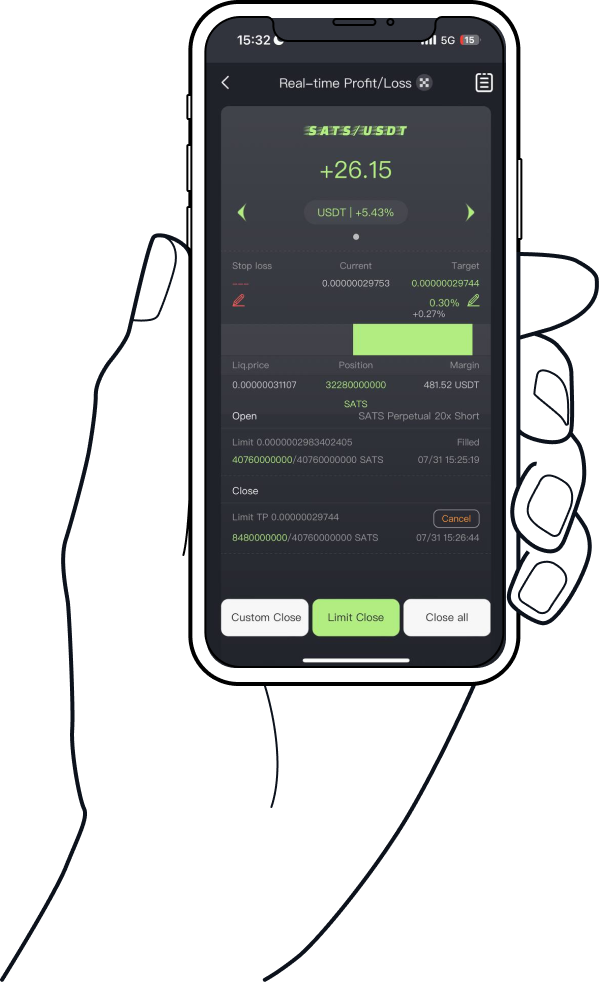
⚡ FlashEx Signature Feature — Smart Auto Take-Profit
Every order placed on FlashEx is more than just an entry — it immediately initiates an automated take-profit process.
Once the position is opened:
The system automatically generates a corresponding take-profit order
No extra steps are required
You stay in control while the system handles execution
🕒 Instant Execution When Price Reaches Target
Whether the market moves up or down, as soon as your predefined profit target is reached, FlashEx responds in milliseconds to close your trade — no need to monitor the screen constantly.
💥 Profit Protection in Volatile Markets
During fast-moving conditions, FlashEx’s auto-delegation engine helps lock in profits and mitigate risks, allowing you to:
“Set once, secure profits fast.”
⚠️ Risk Management Advisory – You Control, We Assist
FlashEx provides an efficient and user-friendly order placement experience with built-in automation. However, as in any trading environment, markets can be volatile and unpredictable.
To help manage risk effectively, FlashEx offers:
Limit Close: Close positions gradually at your target price for better control.
Market Close: Instantly exit trades to minimize losses or capitalize on sudden changes.
⚠️ Please Note: FlashEx is a trading assistant, not a financial advisor or autonomous strategy provider. You are solely responsible for your own trading decisions and risk exposure. Use FlashEx to increase efficiency, but always trade based on your risk tolerance and strategy.
FlashEx — Trade with more control, respond faster, and let “Set Once, Lock Profit” become your new norm.
Last updated